Firefox: S3.Translator
Похожие материалы:
9 Сентября 2017 (10:37:11)
bawldiggle
(гость)
• ответить
How do I close the bottom pane
- there are no controls on the window to close the bottom pane

In options ie, chrome://s3gt/content/preferences.xul ... in PM address bar
Actions (tab) -> Basic Functions (child-tab)
(o) Perform action in the flying Window ... (setting) is not retained
- when the options preferences window is opened again, setting has changed to ...
(o) Perform action in the flying window
- there are no controls on the window to close the bottom pane
In options ie, chrome://s3gt/content/preferences.xul ... in PM address bar
Actions (tab) -> Basic Functions (child-tab)
(o) Perform action in the flying Window ... (setting) is not retained
- when the options preferences window is opened again, setting has changed to ...
(o) Perform action in the flying window
9 Сентября 2017 (12:22:00)
orion
(гость)
• ответить
Hi it would be great to update addon S3 google translator
10 Сентября 2017 (10:31:07)
Gray
• ответить
После обновления дополнения перестало автоматически закрываться окно копирования текста, нужно закрывать принудительно. Или оно закрывается через очень большой промежуток времени. Очень неудобно. Как можно исправить?
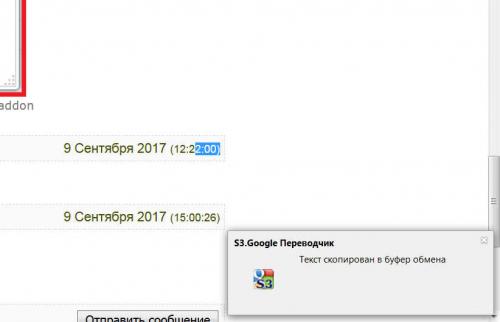
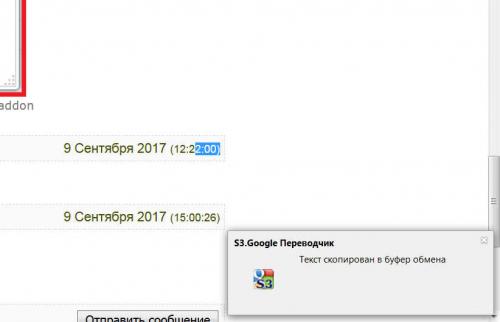
10 Сентября 2017 (10:35:10)
Gray
• ответить
Сорри) Решение увидел выше. Сразу чёт не догадался вопросы перевести)
10 Сентября 2017 (10:38:35)
Gray
• ответить
Если поставить значение false, то окно вообще не появляется. Хотелось бы, чтобы оно появлялось на мгновенье, как в предыдущих версиях.
Это проблема не в аддоне, а в самом Firefox
Для старого поведения всплывающих нотификационных окон установите это расширение:
https://addons.mozilla.org/addon/classic-pop-up-alerts/
Для старого поведения всплывающих нотификационных окон установите это расширение:
https://addons.mozilla.org/addon/classic-pop-up-alerts/

search: extensions.s3gt.copy_clipboard_notification
set: false